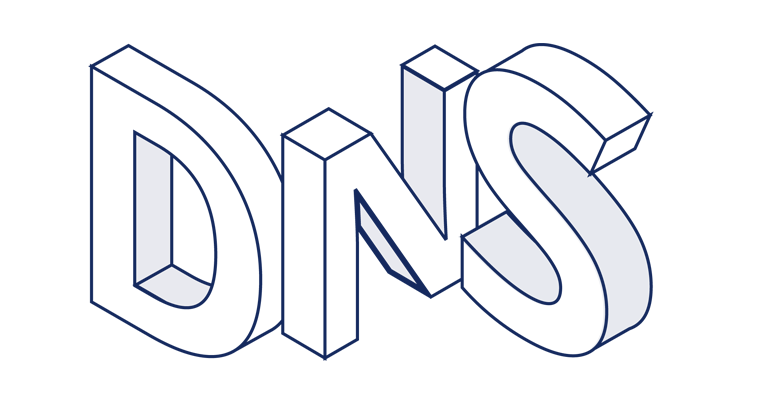
Whether you’re an online gamer looking for the best gaming experience, or a business owner seeking reliable and secure internet for your operations, DNS servers play an integral role. DNS, short for Domain Name System, is like the phonebook of the internet, translating domain names into IP addresses so browsers can load Internet resources. Understanding the importance of DNS servers, let’s dive into our top 10 free DNS servers that guarantee speed and security.
What is DNS?
The Domain Name System, or DNS, is a hierarchical naming system built on a distributed database for computers, services, or any other resources connected to the internet. It translates the domain names you type into the address bar, like “Coreceptive“, into the numerical IP addresses required for locating and identifying computer services and devices.
The primary function of DNS is to help users connect to websites using domain names, which are easier to remember, instead of IP addresses. Thus, when considering your internet speed for gaming or streaming, it’s important to note that a reliable DNS can significantly improve your internet experience.
Having understood the role of DNS, let’s explore the top free DNS servers that you can use today. Each comes with its unique benefits and potential drawbacks, ensuring that you have a wide range of options to choose from depending on your specific needs.
1. Google Public DNS
Unleash speed and security with Google’s reliable DNS service.
Google’s Public DNS is a free global DNS resolution service that provides a significant speed boost and improved security for your internet connection. It translates domain names into IP addresses swiftly, reducing the loading times for websites.
The improved security features are designed to prevent various types of cyber-attacks, ensuring a safer browsing experience. With a vast, globally distributed network of servers, Google Public DNS ensures high availability and better performance.
The downside of using Google Public DNS is that Google might collect and use some user data, although they claim not to use it for targeted advertising. For those particularly concerned about privacy, this may be a drawback.
| What We Like | What We Don’t Like |
|---|---|
| Fast and reliable DNS resolution. | User data may be collected by Google. |
| Enhanced security features prevent various cyber-attacks. | Privacy-conscious users may be wary of data usage. |
| High availability due to a globally distributed network. |
Reason to use: Google Public DNS offers enhanced speed, security, and reliability.
Reason to avoid: They might collect and store some user data
2. Cloudflare
Experience seamless gaming and streaming with ultra-fast DNS resolution.
Cloudflare boasts an ultra-fast DNS service, making it a preferred choice for gamers and streaming enthusiasts. Their fast DNS lookup speed means less buffering and smoother experiences when accessing TV, streaming, and internet services.
With additional security features, including DNS-over-HTTPS and DNS-over-TLS, Cloudflare also provides a safer internet experience. These security features protect your data from being intercepted or altered.
However, Cloudflare’s DNS service offers limited functionality outside of its DNS service. For users who want advanced features, such as content filtering or parental controls, this might not be the best choice.
| What We Like | What We Don’t Like |
|---|---|
| Ultra-fast DNS service ideal for gaming and streaming. | Offers limited functionality outside of its DNS service. |
| Advanced security features, including DNS-over-HTTPS and DNS-over-TLS. | Advanced features like content filtering or parental controls might not be present |
Reason to use: Offers speedy DNS queries and robust security features.
Reason to avoid: Limited functionality outside DNS service.
3. OpenDNS
Secure and customize your internet with our filtering options.
OpenDNS provides customizable filtering options, making it an excellent choice for parents and businesses. This feature allows you to block certain categories of websites, offering control over the content that can be accessed over your network.
Reliability and speed are other benefits of OpenDNS, ensuring your internet speed for gaming and streaming is unaffected. They provide multiple server locations across the globe, ensuring reduced latency and faster response times.
However, OpenDNS may slow down some types of traffic, which could affect your overall internet speed. For users prioritizing fast speeds above all else, this might be a drawback.
| What We Like | What We Don’t Like |
|---|---|
| 1Customizable filtering options, ideal for parents and businesses. | May slow down some types of traffic. |
| Multiple server locations for reduced latency and faster response times. | Potential impact on overall internet speed. |
| Reliable and fast, ensuring a good internet speed for gaming and streaming. |
Reason to use: OpenDNS offers customizable filtering options.
Reason to avoid: May slow down some types of traffic.
4. Quad9
Browse with peace of mind; security at the heart of our DNS service.
Quad9 is known for prioritizing privacy and security. By blocking known malicious websites, it adds an extra layer of protection while you browse the internet. This security-centric approach makes it a great option for users who often ask how to use public wifi safely.
The DNS service checks websites against IBM X-Force’s threat intelligence database, ensuring that you don’t inadvertently visit sites known to host malware or phishing attacks. This can be crucial if you’re frequently using public Wi-Fi networks where such threats are more common.
One drawback to Quad9 is that its DNS queries may be slightly slower than some competitors. This means that websites might take a bit longer to load, which could be a concern for those where speed is a priority, such as online gamers.
| What We Like | What We Don’t Like |
|---|---|
| Prioritizes privacy and security. | DNS queries may be slower than some competitors. |
| Blocks known malicious websites for extra protection. | |
| Checks websites against a robust threat intelligence database. |
Reason to use: Quad9 focuses on privacy and security.
Reason to avoid: Might experience slower DNS queries.
5. Comodo Secure DNS
Navigate safely through the digital landscape with our robust DNS security.
Comodo Secure DNS focuses on providing a secure and reliable DNS service. It automatically routes users away from network threats, unstable and unsafe websites, and enhances overall browsing security – an essential factor when understanding the difference between Wi-Fi and internet.
Backed by Comodo, a global leader in cybersecurity solutions, Comodo Secure DNS has robust infrastructure and security measures in place to ensure a safe browsing experience for users.
However, one limitation of Comodo Secure DNS is the lack of configurable options. This means you won’t be able to customize the service to meet specific requirements or preferences, which might be a drawback for some users.
| What We Like | What We Don’t Like |
|---|---|
| Provides a secure and reliable DNS service. | Lacks configurable options. |
| Automatically routes users away from network threats. | |
| Backed by a global leader in cybersecurity solutions. |
Reason to use: Comodo offers a reliable and secure DNS service.
Reason to avoid: It does not provide any configurable options.
6. Verisign Public DNS
Your privacy, our priority. Experience a trustworthy DNS service.
Verisign Public DNS prioritizes user privacy, promising not to sell your public DNS data to third parties. This commitment makes it a good option for those who value data privacy, especially in an era where personal data often seems to be at risk.
In addition to privacy, Verisign also offers a stable and secure internet connection. They have a history of reliability, which means less downtime and a consistently available internet connection.
The downside to Verisign Public DNS is it may be slower compared to some other DNS servers. This means your websites might take a bit longer to load, a potential disadvantage if speed is a high priority for you.
| What We Like | What We Don’t Like |
|---|---|
| Prioritizes user privacy. | May be slower compared to some other DNS servers. |
| Provides a stable and secure internet connection. | |
| Has a history of reliability. |
Reason to use: Verisign respects user privacy.
Reason to avoid: Lower speed compared to competitors.
7. CleanBrowsing
Promoting a safe internet environment for families and schools.
CleanBrowsing is designed with robust content filtering in mind. This makes it an ideal choice for parents and schools who want to control the web content accessed by their children or students.
It offers three free filters, including a security filter that blocks phishing and malicious domains, an adult filter that blocks access to adult content, and a family filter that blocks access to adult and mixed-content sites, proxies, and VPNs.
However, the free version of CleanBrowsing offers limited features. To unlock advanced features, like more granular control over the content that’s blocked, you would need to upgrade to their paid version.
| What We Like | What We Don’t Like |
|---|---|
| Offers robust content filtering. | Limited features in the free version. |
| Ideal for parents and schools wanting to control web content. | |
| Provides multiple free filters for diverse needs. |
Reason to use: CleanBrowsing provides strong content filtering.
Reason to avoid: Free version has limited features.
8. DNS.Watch
Enjoy uncensored internet with our commitment to privacy and freedom.
DNS.Watch is committed to user privacy and freedom, providing an uncensored browsing experience. They don’t log your activity or sell your data, making it a good choice for those who are conscious about their online privacy.
The service focuses on providing a straightforward, fast DNS service. DNS.Watch has servers in Europe and the USA, offering a good response time for users around the globe.
However, compared to other DNS services, DNS.Watch lacks some advanced features like parental controls or threat blocking. If these are important to you, DNS.Watch might not be your top choice.
| What We Like | What We Don’t Like |
|---|---|
| Commits to user privacy and freedom. | Lacks advanced features like parental controls or threat blocking. |
| Provides an uncensored browsing experience. | |
| Offers good response time for users globally. |
Reason to use: Strong emphasis on privacy and security.
Reason to avoid: Possible slower DNS resolution speed due to server locations.
9. Yandex.DNS
Secure, reliable, and family-friendly: the DNS for a safer internet experience.
Yandex.DNS provides a reliable performance and additional security features that help block malicious and phishing sites. These features protect users from potential online threats, making the internet safer.
Yandex.DNS also offers a “Family Mode,” which includes the security features of the “Safe” mode and also incorporates content filtering, making it suitable for families. This mode filters out adult content and is continuously updated to block harmful and adult content.
However, Yandex is a Russian company, and users concerned about international data privacy laws may have reservations. While Yandex.DNS asserts they do not store DNS query data, privacy-conscious users may prefer other options.
| What We Like | What We Don’t Like |
|---|---|
| Provides reliable performance and security features. | Privacy concerns due to its location in Russia. |
| Blocks malicious and phishing sites. | |
| Offers a Family Mode that filters adult content. |
Reason to use: Yandex.DNS offers reliable performance and security features.
Reason to avoid: Users concerned about privacy may have reservations due to Yandex’s location in Russia.
10. Neustar UltraDNS Public
Embrace speed, security, and reliability in your DNS, because every millisecond matters
Neustar UltraDNS Public is known for its speed, security, and reliability. It ensures quick website loading times, and it is perfect for those concerned about whether is 100 mbps fast enough for their internet activities.
Neustar’s security features are robust. It offers protection from phishing and malware attacks, helping users stay safe online. This is particularly important if you frequently use public Wi-Fi networks, where such threats are more prevalent.
The downside of Neustar UltraDNS Public is that its free version comes with limited features. While it does provide a good service for general users, those looking for advanced features like detailed usage statistics or customizable filtering may need to upgrade to their paid service.
| What We Like | What We Don’t Like |
|---|---|
| Known for its speed, security, and reliability. | Limited features in the free version. |
| Offers protection from phishing and malware attacks. | |
| Ensures quick website loading times. |
Reason to use: Neustar UltraDNS Public offers speed, security, and reliability.
Reason to avoid: The free version offers limited features.
When it comes to enhancing your internet experience, the choice of DNS server can make a significant difference. Whether you’re figuring out is 100 mbps fast enough for your internet activities or realizing the best small business router for your business, a well-chosen DNS server complements your internet experience.
Remember, understanding how DNS servers affect your internet speed for gaming or streaming, or knowing how to use public wifi safely, can significantly enhance your digital life. For more in-depth guides on networking and internet services, continue exploring Coreceptive.
