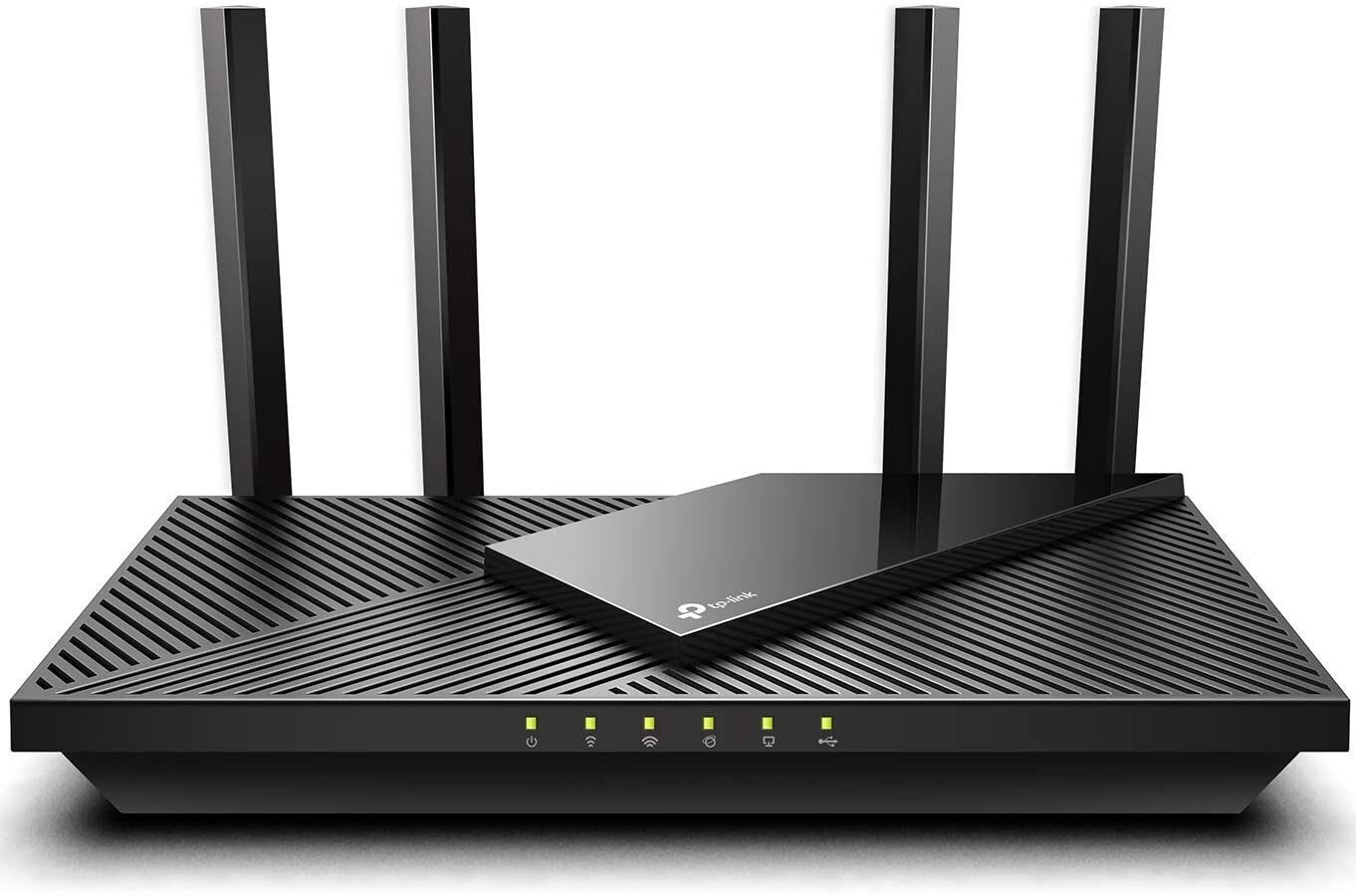
Bottom Line:
An advanced router offering a blend of outstanding performance, simple setup, and innovative design. Ideal for both gaming and streaming, but is it worth the price tag?
The quest for seamless, high-speed internet connectivity has led us to the threshold of Wi-Fi 6 technology. The TP-Link Archer AX21 AX1800 offers a testament to the potentials of this evolution. It is a dual-band router that strikes a balance between elegance and functionality. Let’s delve deeper into the aspects that make this router a worthy contender in the crowded market of wireless connectivity solutions.
| What We Like | What We Don’t Like |
|---|---|
| Wi-Fi 6 technology | Lacks a dedicated backhaul band |
| User-friendly setup with Tether app | No VPN server capabilities |
| Solid performance and robust build | No tri-band functionality |
Unveiling the Aesthetics: Design of TP-Link Archer AX21
The TP-Link Archer AX21 AX1800 exudes an elegant aesthetic, complementing its high-tech interior with an equally appealing exterior. Its minimalist design showcases four high-performance antennas protruding from its compact base.
The sleek black chassis adorned with minimal branding and LED status indicators seamlessly blends with any décor. Unlike most of the best gaming routers, it is unobtrusive and does not scream gaming, a subtle plus for those who prefer understated technology.
Despite the minimalist design, the router packs an array of connection options. The rear houses a power input, a power switch, a reset button, a WPS button, a gigabit WAN port, and four gigabit LAN ports, offering an array of connection options.
The Strong and Sturdy: Build Quality and Durability
In terms of build quality, TP-Link has a reputation for crafting sturdy, durable products, and the Archer AX21 is no exception. The router feels robust, with a hard plastic shell that can handle accidental bumps and drops.
The four antennas are not only adjustable but also detachable, adding a layer of customization to suit different environments. This is especially useful for businesses seeking the best small business router, as it allows flexibility in arranging the router to provide optimal coverage.
The cooling vents are strategically placed to keep the router running at an optimal temperature, even under heavy load. This feature extends the lifespan of the product, making it an ideal choice for users looking for a long-term investment.
User Convenience at its Best: Software Features and Management
The Archer AX21 comes with TP-Link’s user-friendly Tether app, which makes managing your home network a breeze. You can quickly check your network status, change your Wi-Fi and internet settings, and even set parental controls.
TP-Link also provides regular firmware updates to keep your router secure and operating at its peak. It also supports advanced features like QoS (Quality of Service), which helps prioritize traffic for applications such as gaming or streaming.
In addition, the router is compatible with Alexa, offering voice control for a more comfortable and interactive user experience. So, whether you’re an avid gamer or interested in TV, streaming and internet services, this router caters to your needs.
One-Click Setup: Initiating the TP-Link Archer AX21
Setting up the Archer AX21 is a straightforward process. With the Tether app, even beginners can quickly get their network up and running. The app guides you through the setup process, including naming your network and setting a password. For those concerned about how to use public Wi-Fi safely, the router’s comprehensive security features offer a secure browsing environment.
The router also supports a web-based interface for more advanced users. Here, you can tweak various network settings and get a more detailed overview of your network status.
The Archer AX21’s setup process is a testament to TP-Link’s commitment to user-friendliness. Whether you’re a networking novice or a seasoned pro, the Archer AX21 makes getting online as simple as possible.
Blazing Speeds and Consistent Performance: How Well Does Archer AX21 Deliver?
The Archer AX21 harnesses the power of Wi-Fi 6 to deliver impressive speeds and reliable performance. For users questioning, is 100 Mbps fast? The Archer AX21 outshines this standard with a combined theoretical speed of 1800 Mbps, 1200 Mbps on the 5 GHz band, and 600 Mbps on the 2.4 GHz band.
The router supports OFDMA (Orthogonal Frequency Division Multiple Access), an essential feature of Wi-Fi 6, which allows simultaneous data transmission to multiple devices. This helps to reduce latency and enhance the overall internet speed for gaming.
TP-Link has also included Beamforming technology, which enhances signal strength in the direction of your devices, improving the internet speed for streaming, gaming, or data-intensive work.
Extensive Wired and Wireless Options: Connectivity Features of Archer AX21
With four gigabit LAN ports and one WAN port, the Archer AX21 offers extensive wired connectivity. This allows you to connect multiple devices, like game consoles and desktop computers, directly to the router. In the ethernet vs Wi-Fi debate, a direct wired connection still outperforms wireless in terms of stability and latency.
For wireless connectivity, the router supports both 2.4 GHz and 5 GHz bands, providing flexibility for users to connect their devices based on their requirements. The inclusion of Wi-Fi 6 technology allows for a significant number of simultaneous connections without performance drop.
However, unlike some of the Best Wi-Fi Extenders, the router does not have a dedicated backhaul band. This means that some bandwidth might be reserved for communication between the router and other Wi-Fi devices, which could affect overall performance.
In the Battle Arena: How Does Archer AX21 Stand Against the Competition?
While the Archer AX21 is a competent router, it faces fierce competition. Some may argue that it lacks certain advanced features, such as tri-band functionality and VPN server capabilities, found in higher-end models.
The Archer AX21 shines, however, when compared to the best budget routers. Offering Wi-Fi 6 at an affordable price, it stands out as a great value proposition.
Ultimately, the choice comes down to your specific needs and budget. If you’re looking for Wi-Fi 6 and advanced features like OFDMA and Beamforming, the Archer AX21 is an excellent choice. If you’re interested in VPN server capabilities or tri-band functionality, you might want to explore more expensive options.
The Final Verdict: Is TP-Link Archer AX21 Worth It?
The TP-Link Archer AX21 AX1800 Dual-Band Wi-Fi 6 router is a powerful, feature-packed device. It balances style, performance, and user-friendly setup in one affordable package. With its combination of Wi-Fi 6 technology, dual-band functionality, and powerful hardware, it provides a future-proof solution for your networking needs.
Whether you’re looking for the best mobile hotspots for gaming, high-quality streaming, or seamless internet browsing, the Archer AX21 stands as a solid contender.
FAQs
- Is the Archer AX21 good for gaming? Yes, with its Wi-Fi 6 technology, OFDMA, and Beamforming, it provides a low-latency and high-speed internet connection ideal for gaming.
- Can I set parental controls on the Archer AX21? Yes, TP-Link’s Tether app allows you to easily set parental controls, including internet access schedules and content restrictions.
- Is it compatible with Alexa? Yes, you can control your Archer AX21 router using Alexa voice commands.
- Does it support Quality of Service (QoS)? Yes, the Archer AX21 supports QoS, allowing you to prioritize traffic for specific applications, such as gaming or streaming.
- Can I use it as a Wi-Fi extender? Yes, but keep in mind that using it as a Wi-Fi extender may lead to performance reduction due to the lack of a dedicated backhaul band.
Specification
| Specification | Details |
|---|---|
| Model | Archer AX21 AX1800 |
| Wi-Fi Standards | Wi-Fi 6 (802.11ax), Wi-Fi 5 (802.11ac), Wi-Fi 4 (802.11n), Wi-Fi 3 (802.11g), Wi-Fi 2 (802.11b), Wi-Fi 1 (802.11a) |
| Speed | 1800 Mbps (combined theoretical speed) |
| Bands | Dual-band (2.4 GHz and 5 GHz) |
| Antennas | 4 high-performance antennas |
| Ethernet Ports | 4 gigabit LAN ports, 1 gigabit WAN port |
| Security | WPA/WPA2-PSK, WPA3 encryption, firewall |
| Software | TP-Link Tether app, firmware updates |
| Features | OFDMA, Beamforming, Quality of Service (QoS) |
| Compatibility | Alexa voice control |
| Setup Options | Tether app, web-based interface |
| Design | Sleek black chassis, minimal branding, LED status indicators |
| Dimensions (LxWxH) | N/A |
| Weight | N/A |
